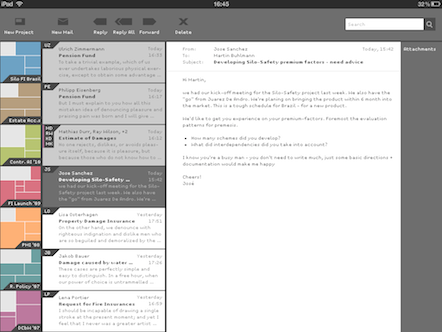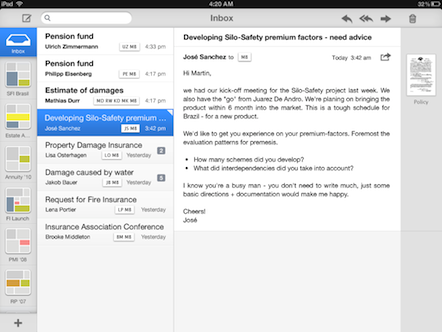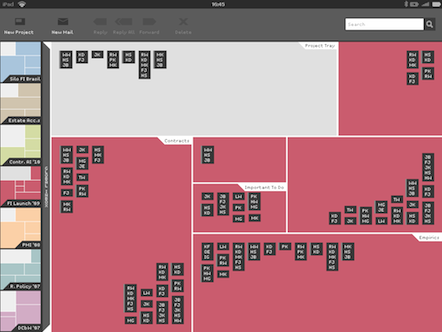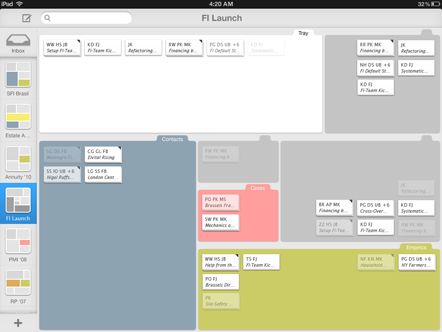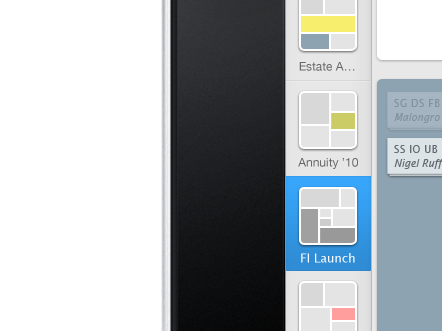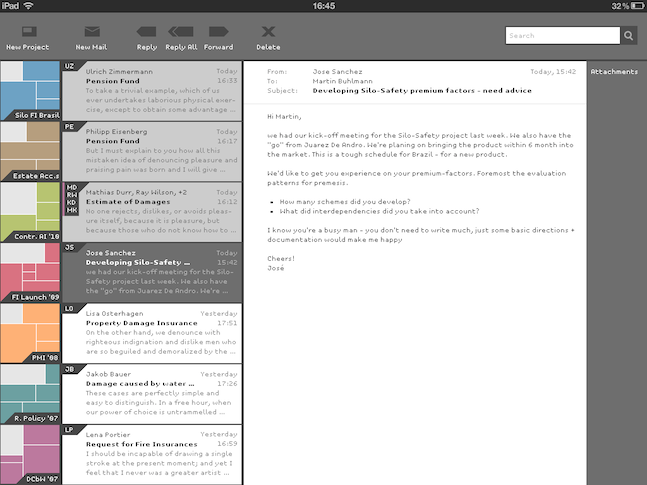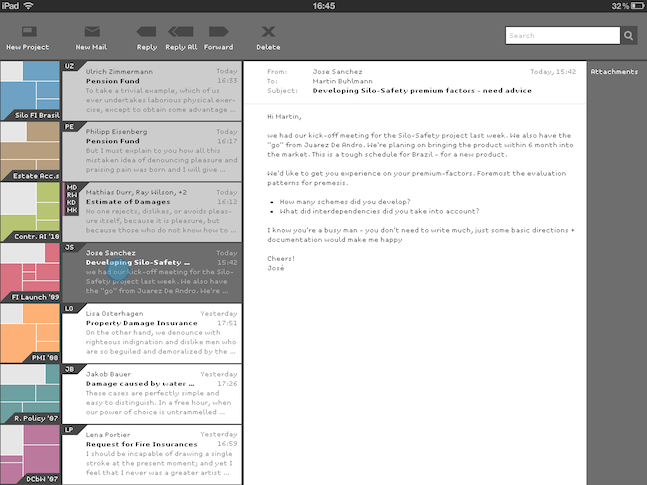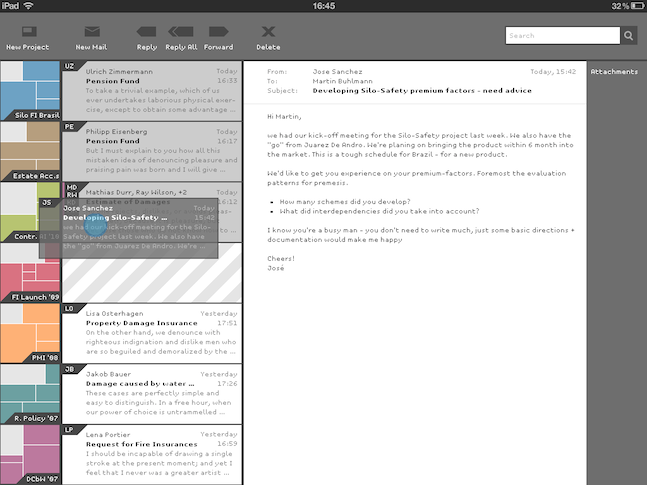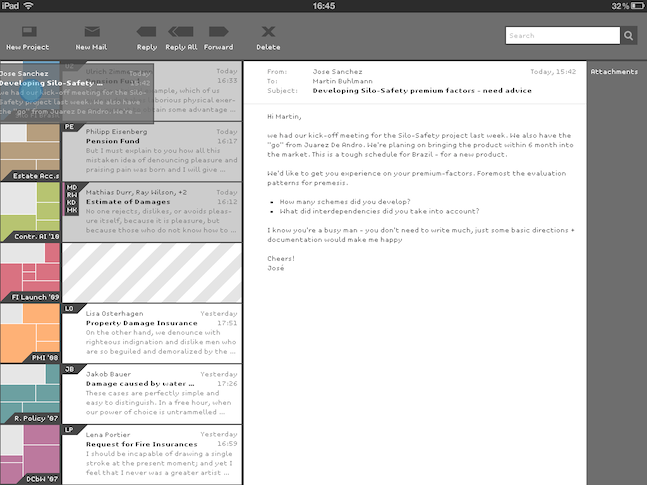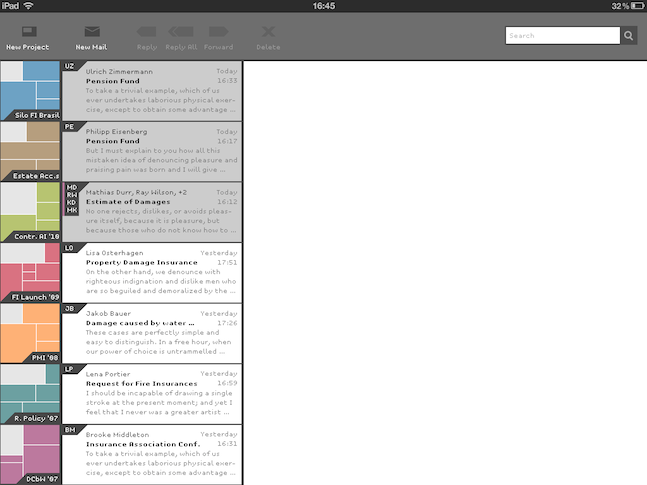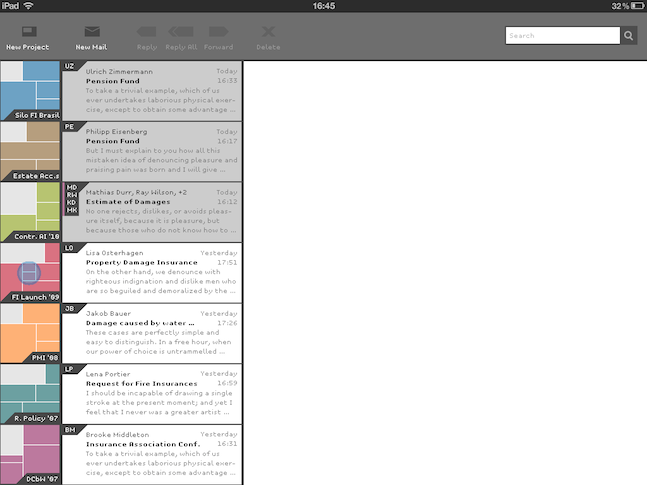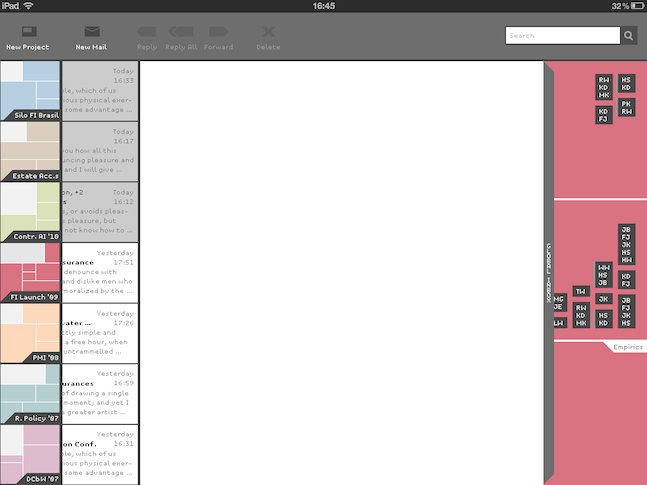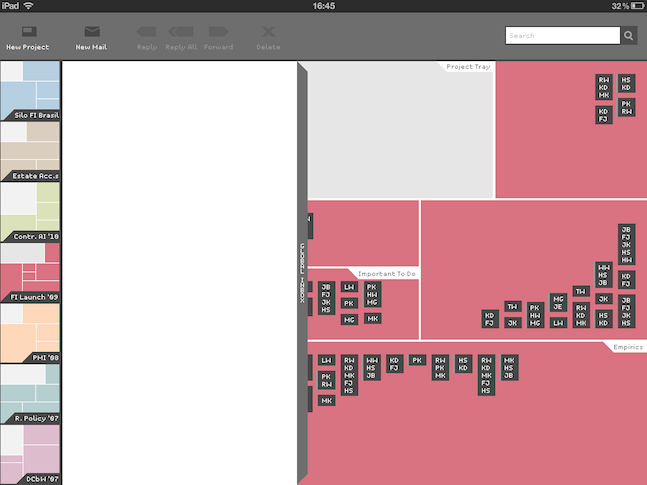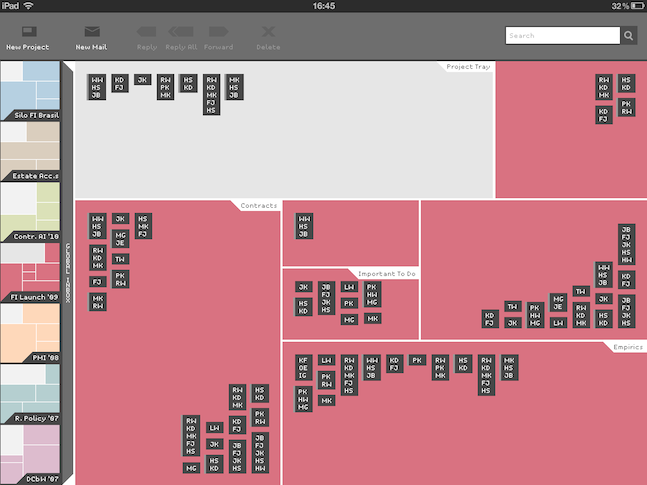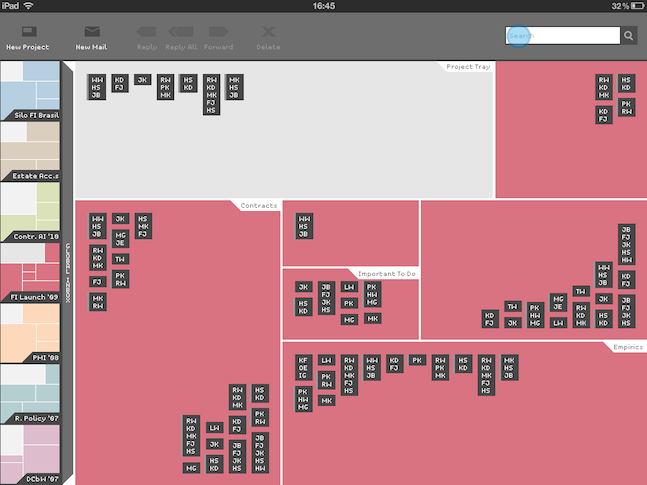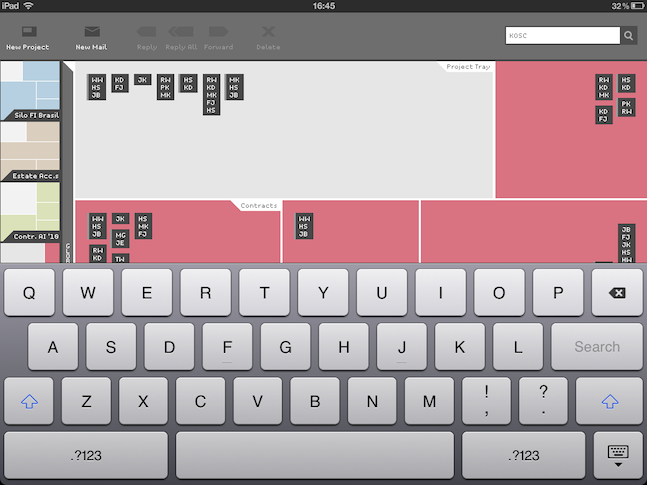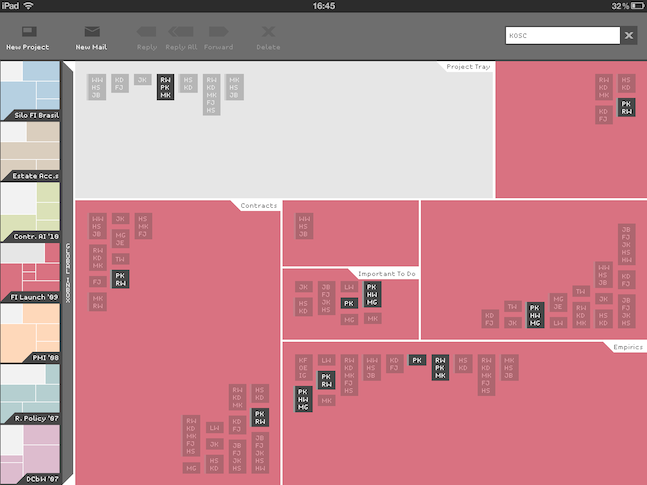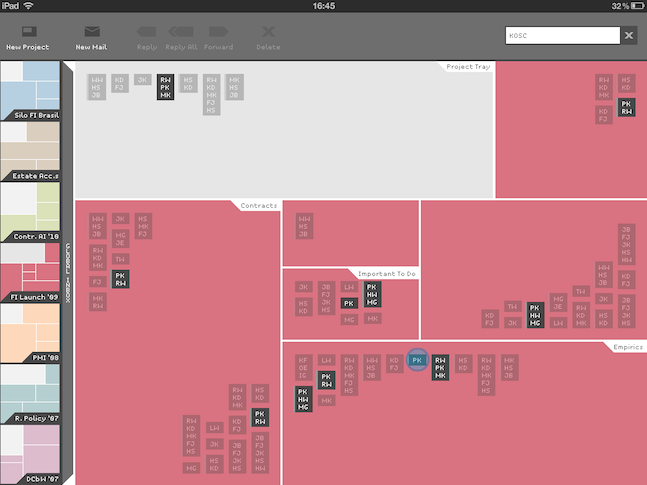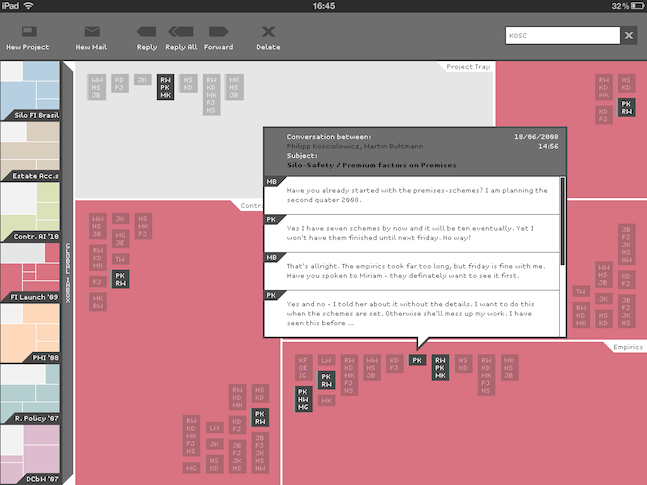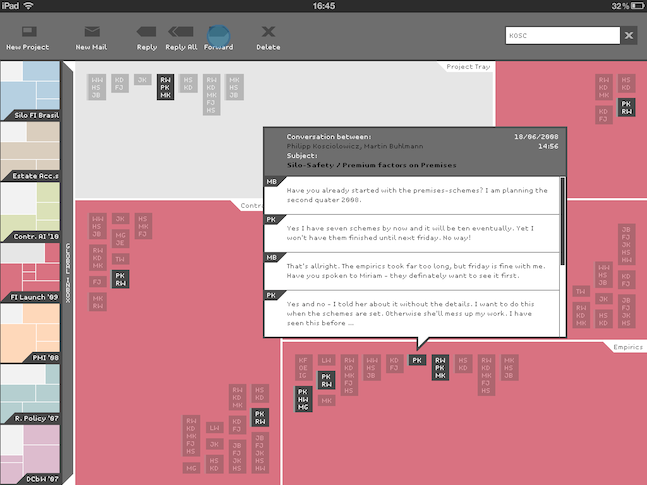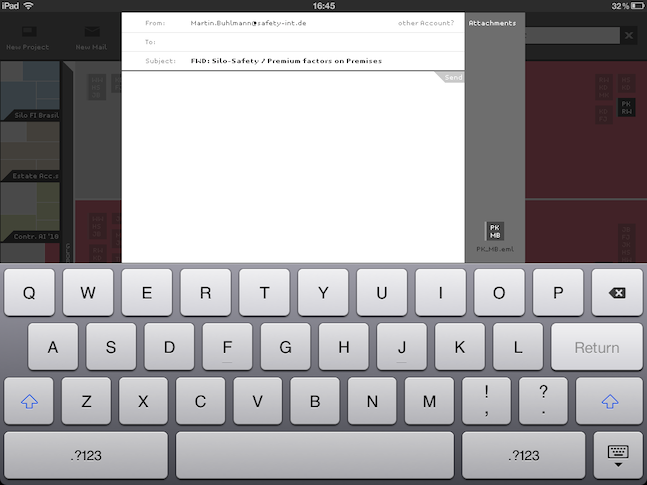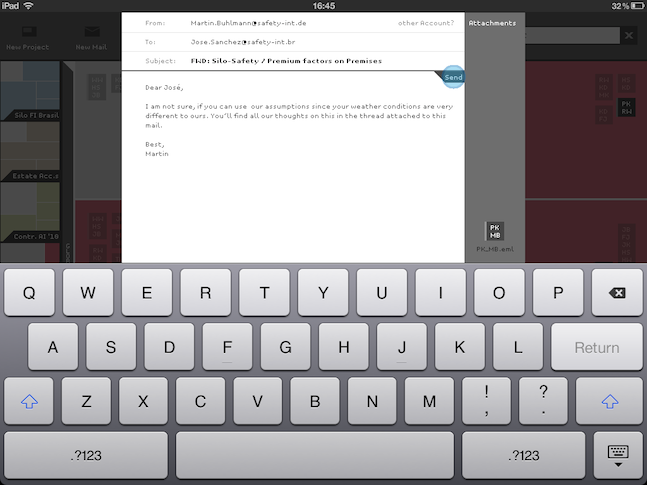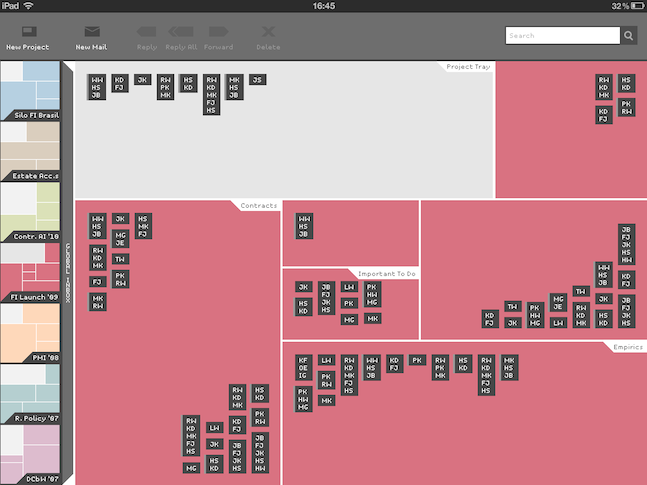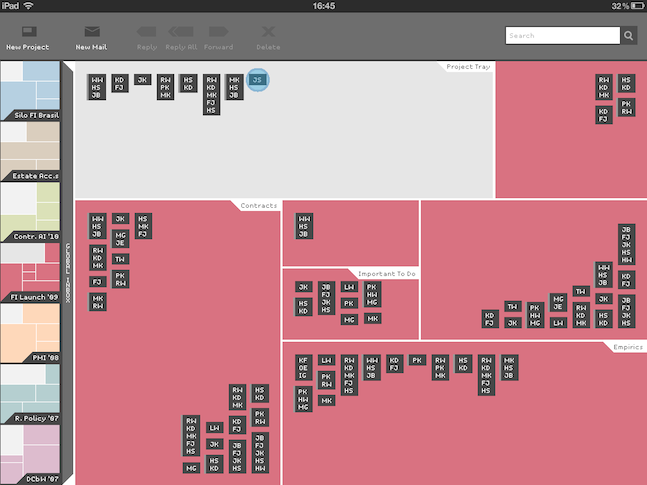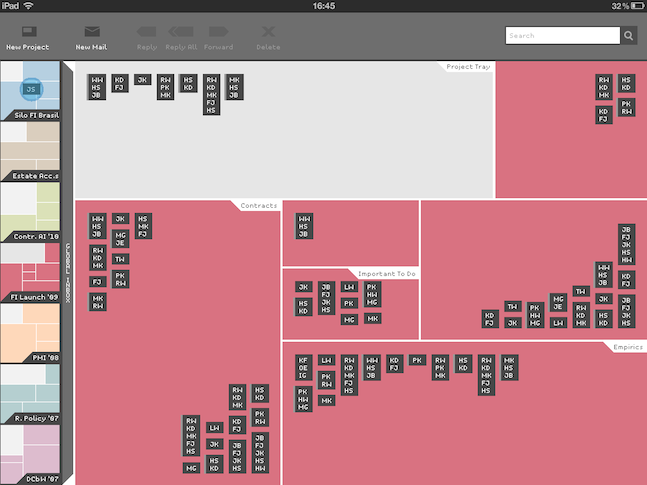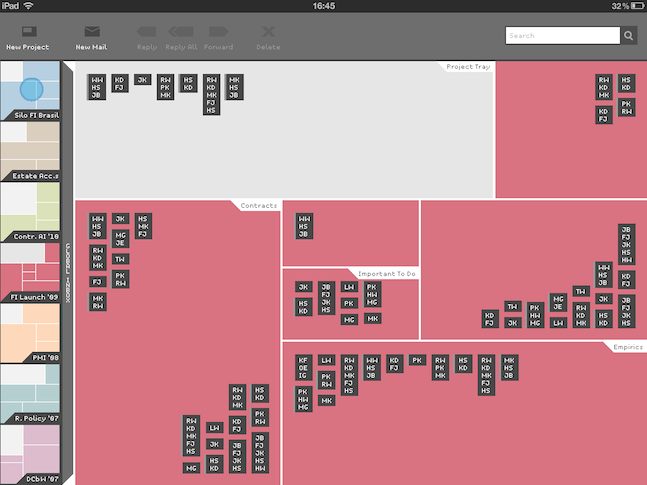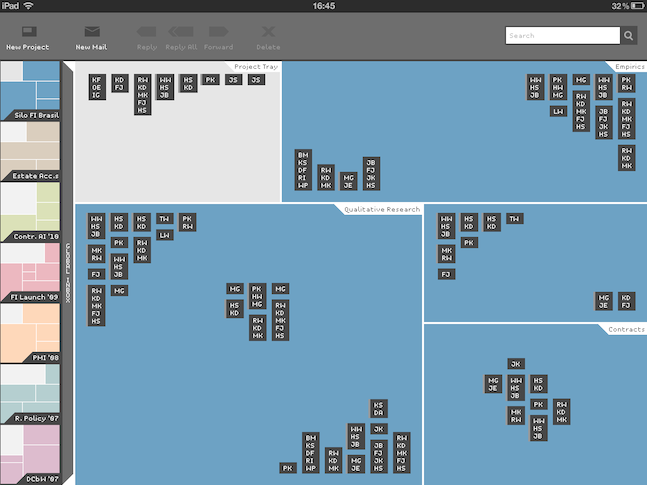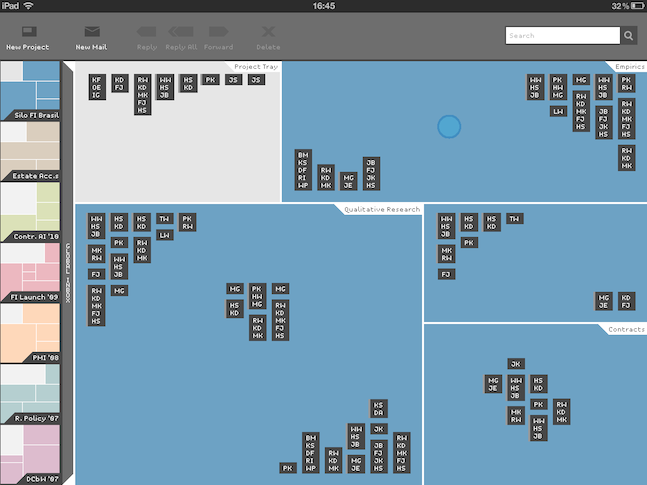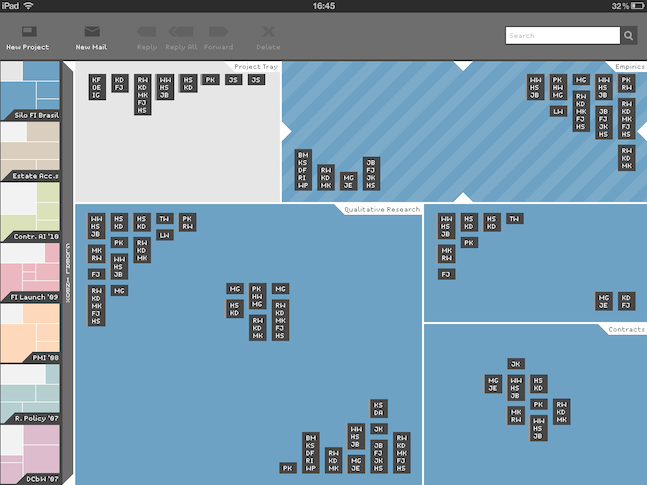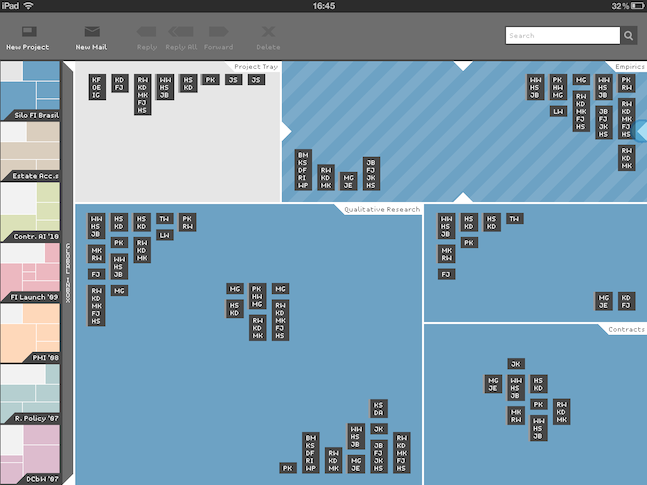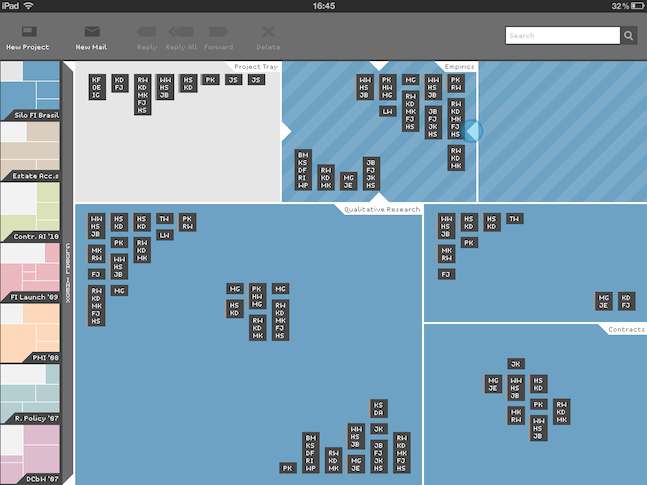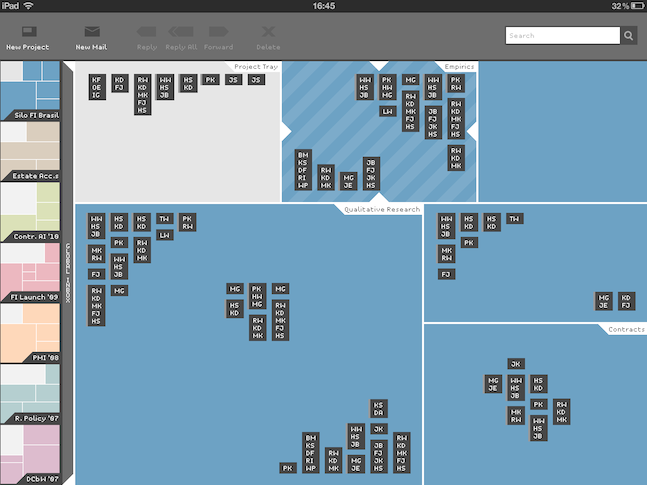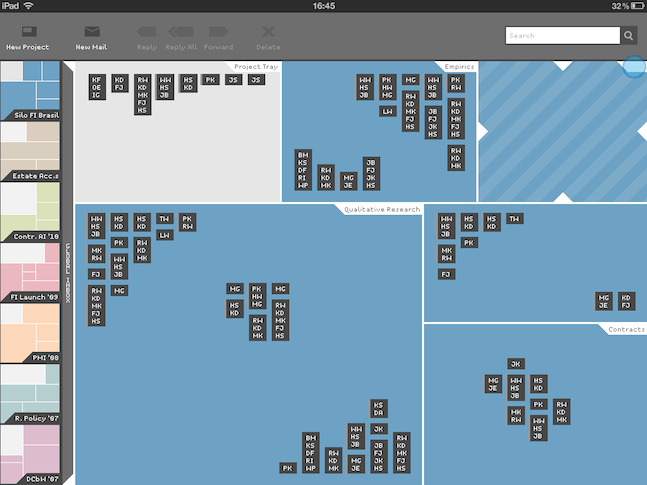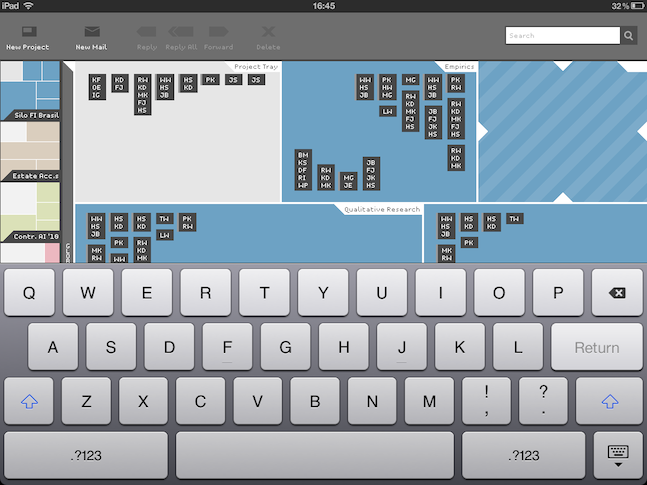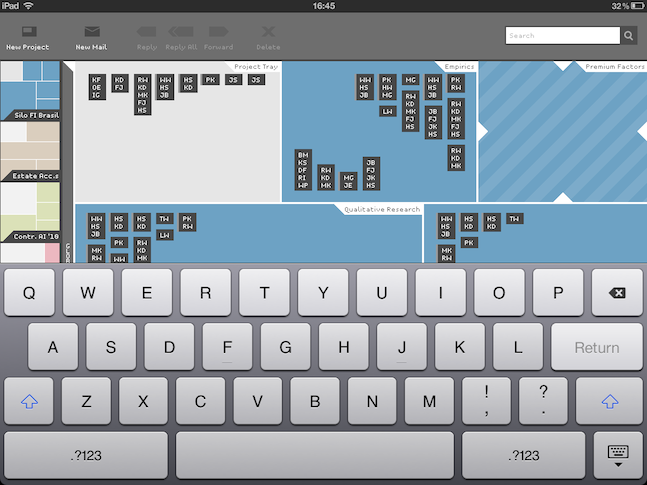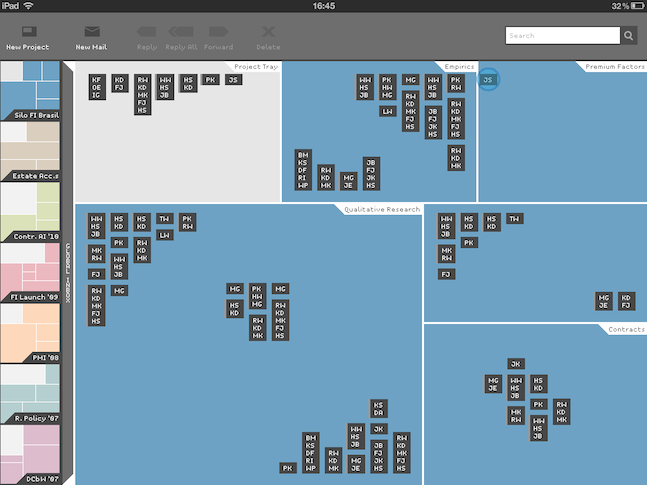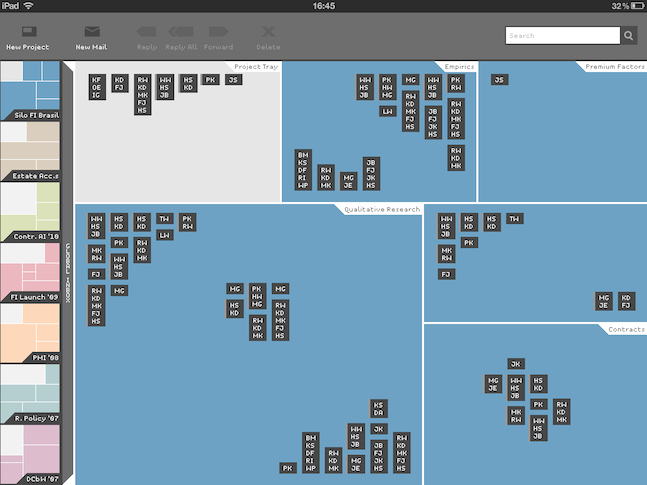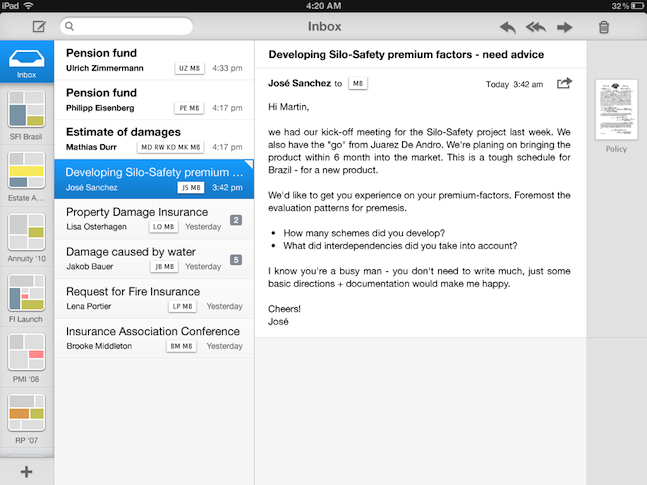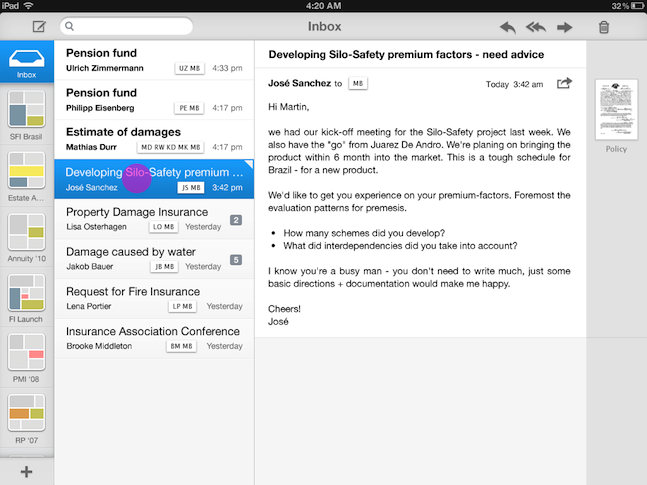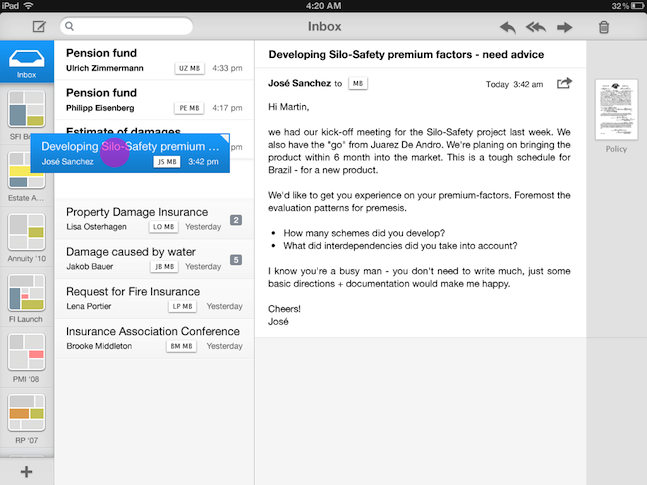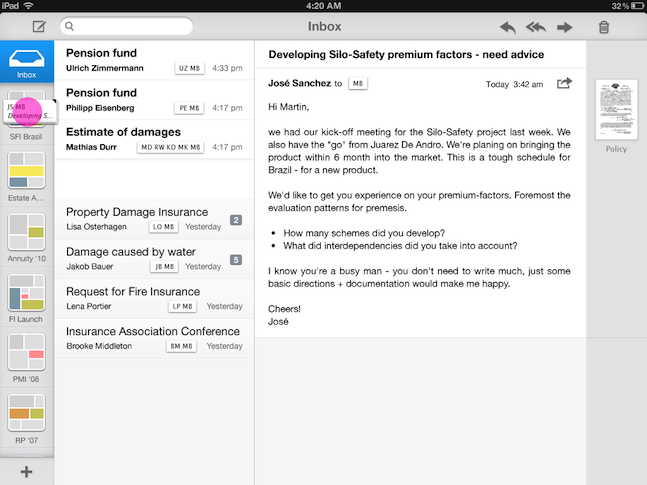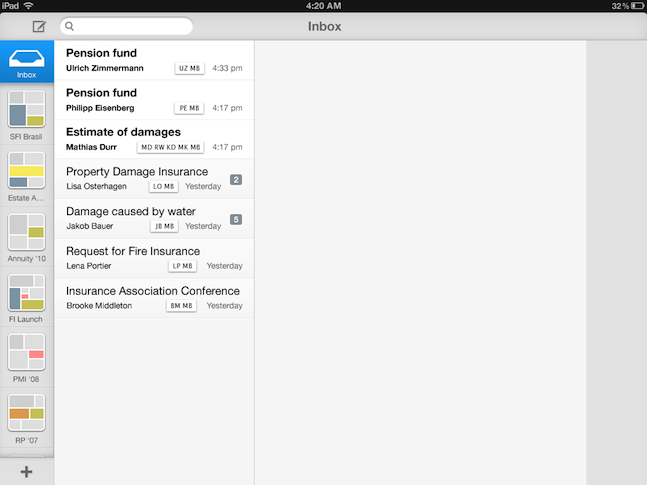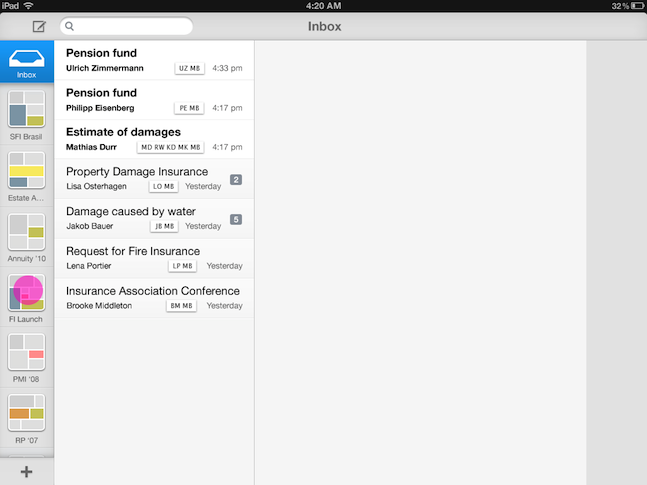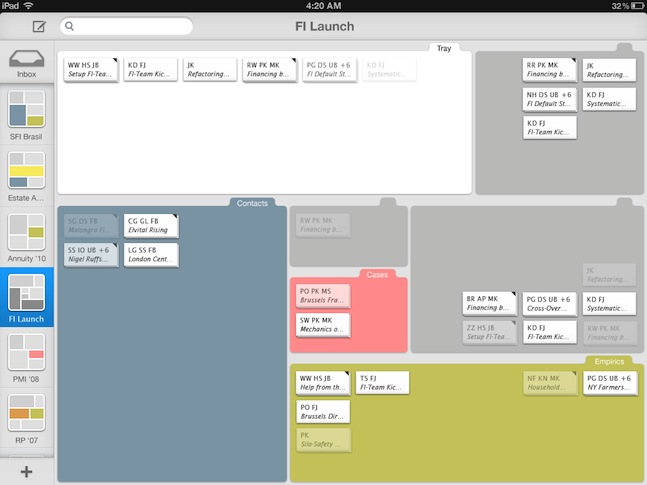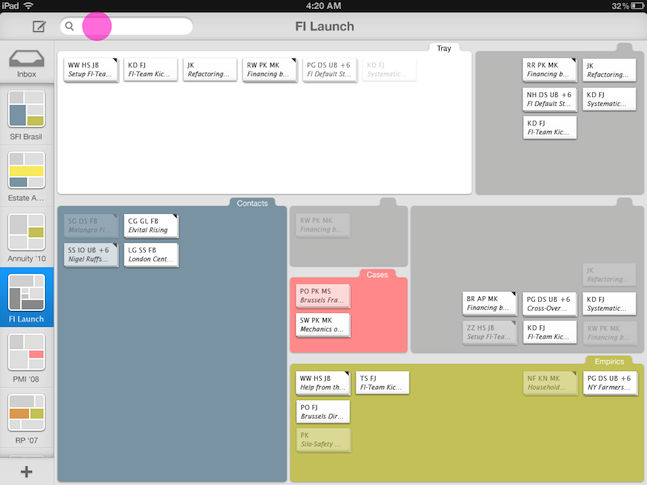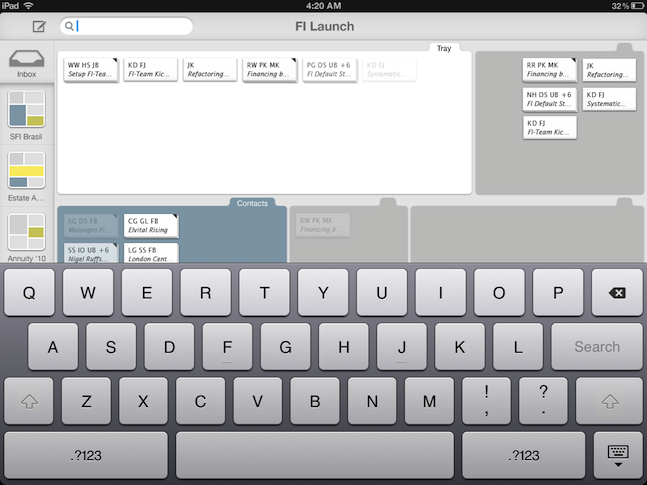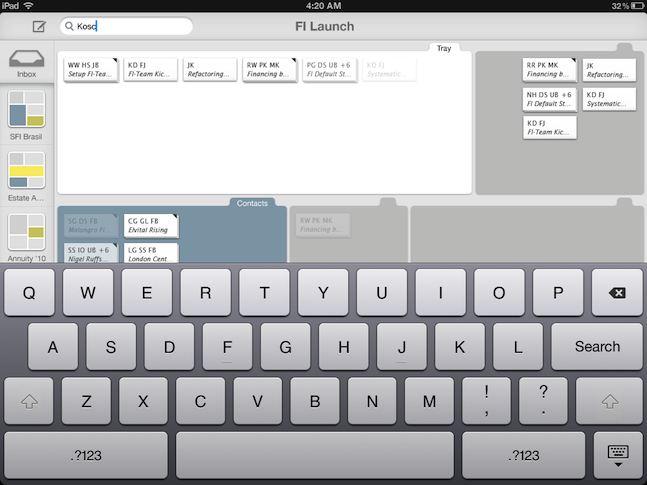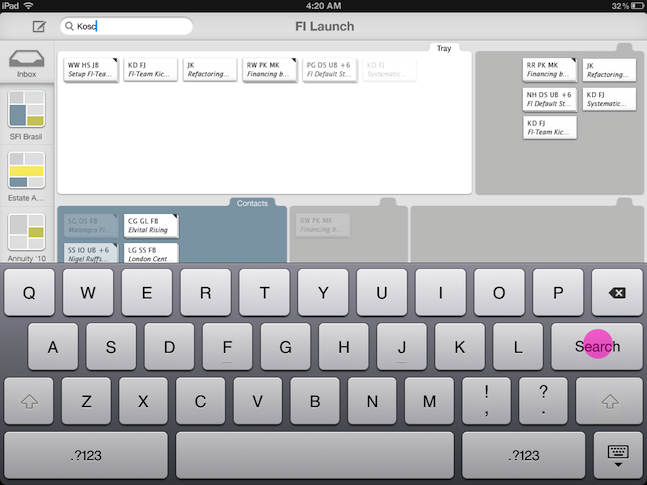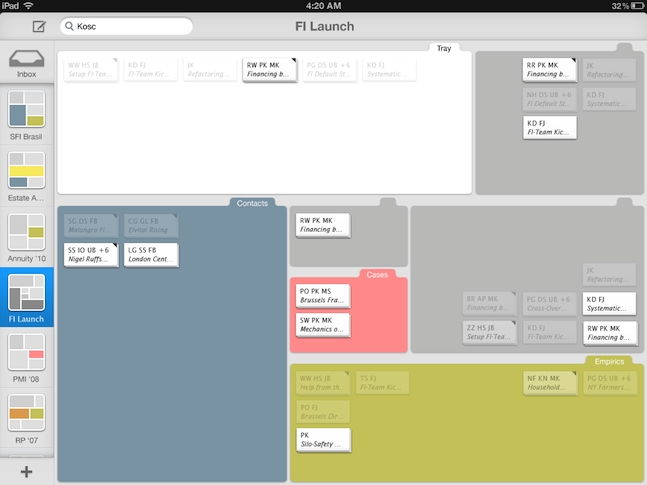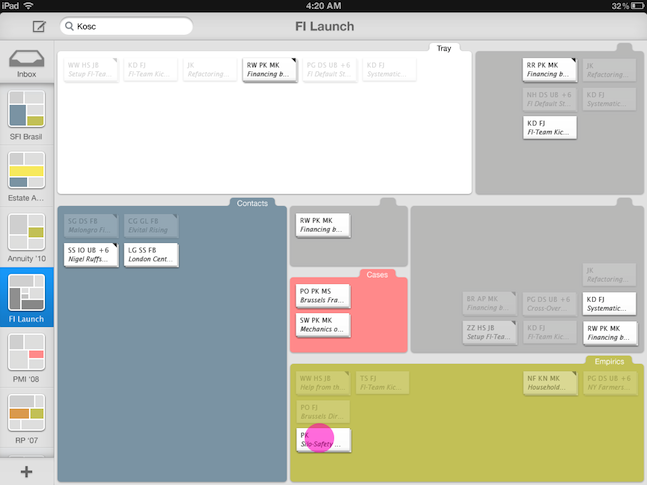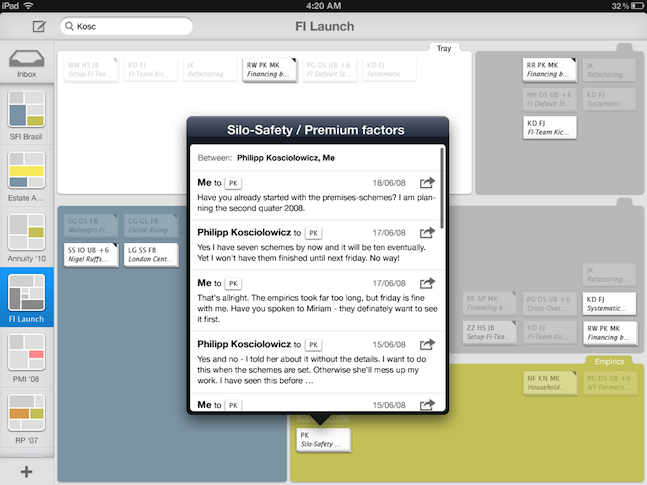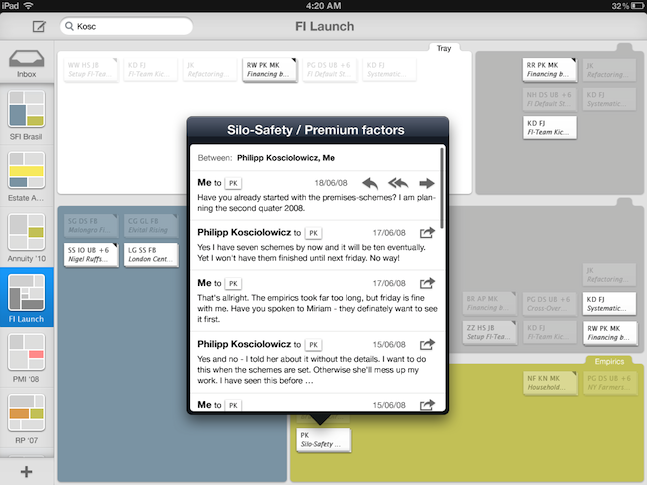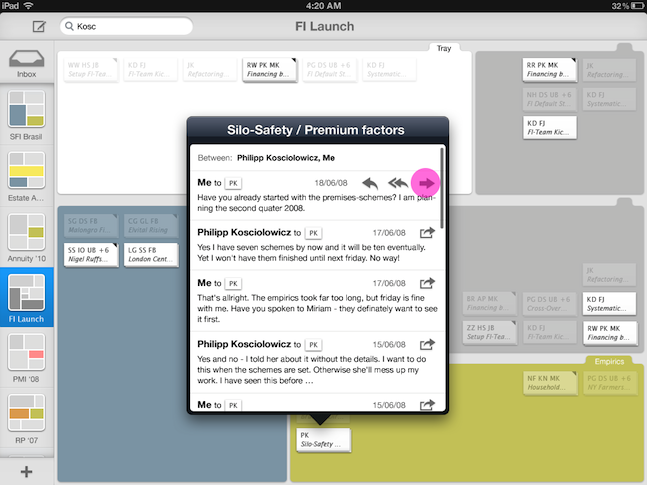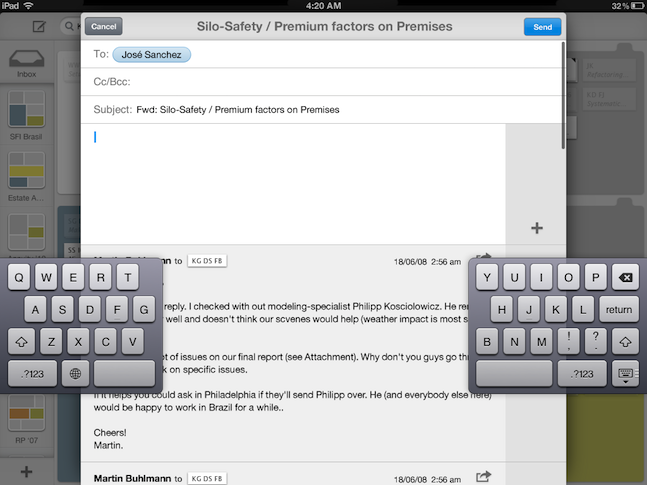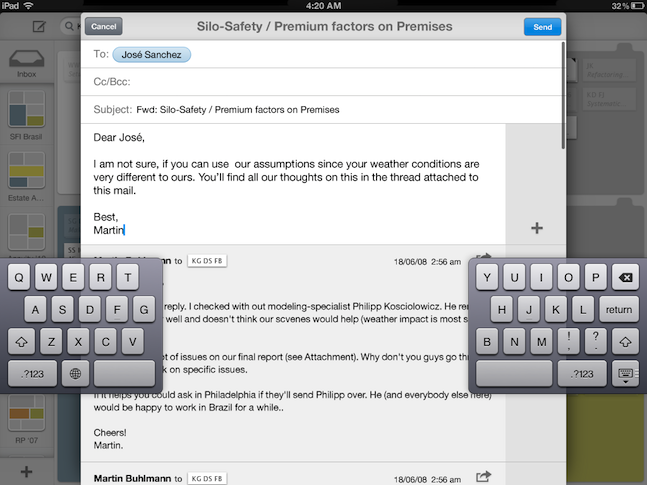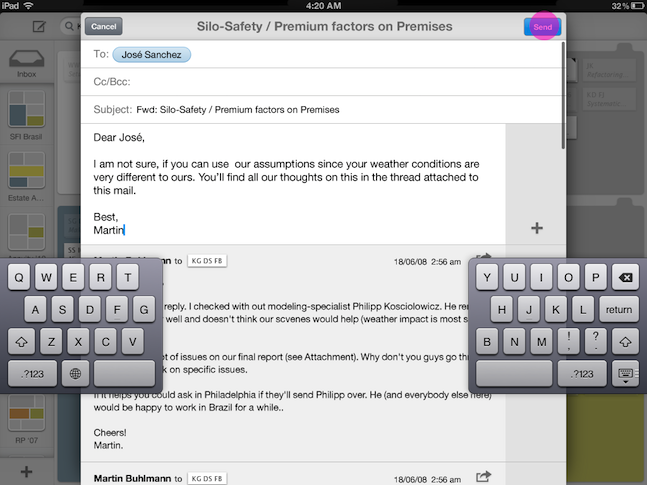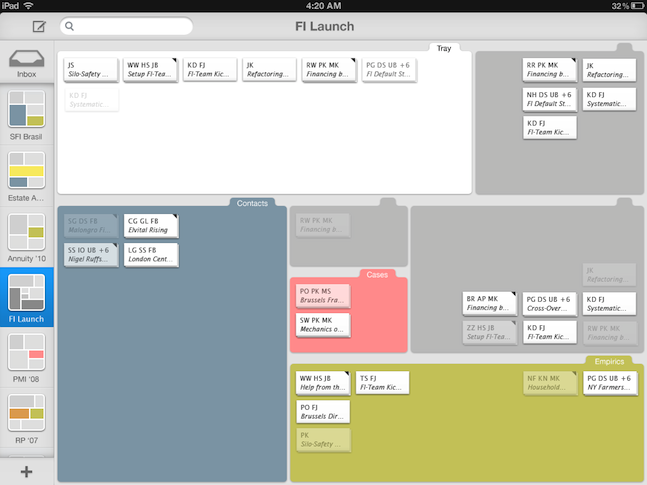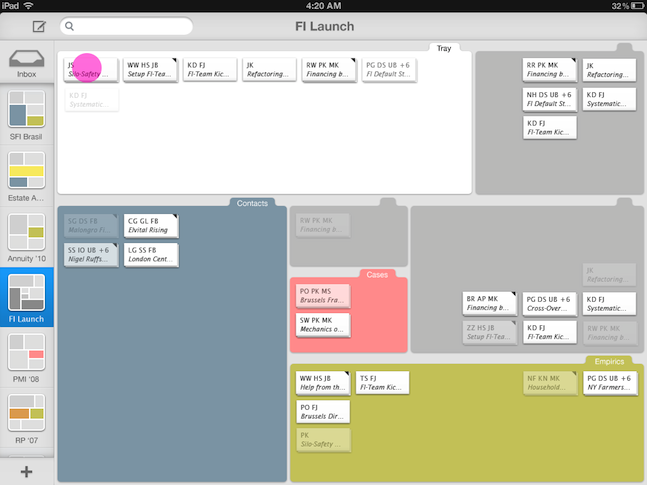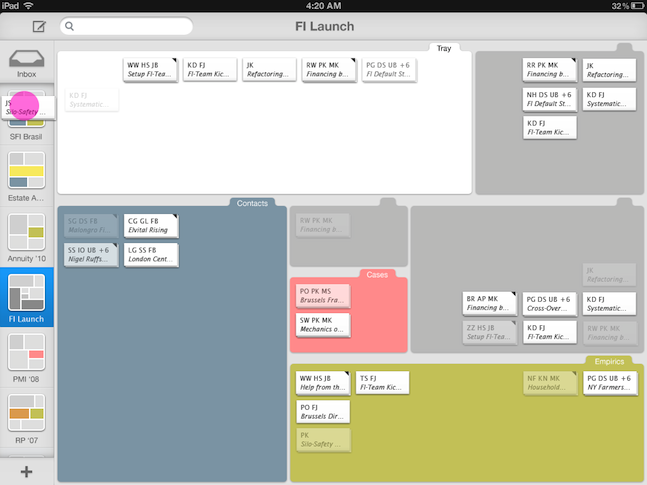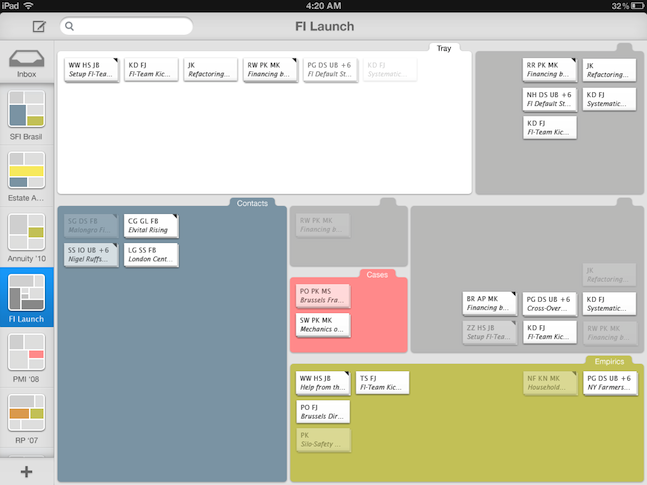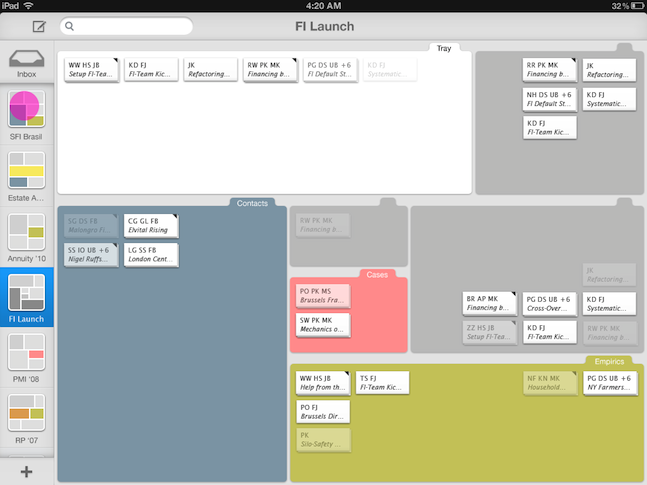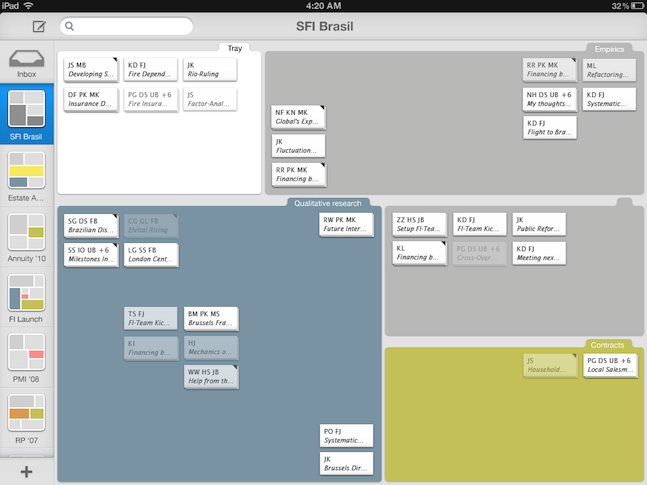When we were discussing
how to redesign an email client, it became soon obvious that we all wanted to do something completely new. Inspired by the
BumpTop desktop environment our aim was to create a virtual environment, where you could effectively, yet jolly place your emails.
Clustermail makes
emails physical
Clustermail makes emails physical. They have a size, need space and can be stacked and sorted. The touching, moving and placing process helps you to deal with the mail. First it forces you to decide wether to keep it (assess the mail), second where to put it (sort the mail) and third it allows you to set up deliberate email cluster (make use of your intuition). Like on your desk you will know what your heaps are there for and hence get overlook the situation. Once you placed email, it will be easy to find your way back.
Since Clustermail relies on the spatial sense and you could actually touch your email on an iPad obliged us to choose this platform.
During this first stage of designing Clustermail we came to a junction, when we entered the screen design. To the left you could solve the visualization strictly graphically (»Clustermail-2D«). To the right you could reuse Apple visual patterns (»Clustermail-iOS«). We decided to go both ways, since both offer different insights.
We consider the Clustermail approach as feasible
Our Findings:
Clustermail is the attempt to actually visualize email workflows. Although the approach is challenged with the organization of (basically) endless virtual space that remains intuitive, we consider it feasible. The increasing amount and – simultaniously – importance of emails might render our approach more attractive. Eventually Clustermail applies the human spatial intuition to the classification of information.
Our Foresight:
The Evolution paragraph outlines a number of tasks that need to be tackled to actually build a programatic prototype. Some are conceptual question (organization of space), but most of them are about visualization (interaction and tools). Hopefully the constantly improving interaction capabilites of devices answers some of those questions in the future at ease.